How to Stay Discreet While Using Sniffies App Privacy Guide
Want to explore casual connections on Sniffies while keeping things private? You’re not alone. This comprehensive guide walks you through how to stay discreet while using the Sniffies app whether you’re on iPhone, using the free version, or exploring in 2025.
Sniffies is a map-based social networking platform built for spontaneous connections, local events, and nearby users, especially within the LGBTQ+ community. But when it comes to privacy, knowing how to control your location data and personal info is key.
Why Privacy on Sniffies Matters
The Sniffies app connects you to real-time users nearby, helping you meet like-minded individuals instantly. But visibility isn’t for everyone some people need discretion due to work, safety, relationships, or just personal comfort.
Benefits of staying discreet:
- Keeps your current location private
- Avoids being recognized in public or online
- Reduces digital footprints on social platforms
- Allows private browsing while traveling or exploring
How to Stay Discreet While Using Sniffies App
Here’s how to keep things low-key while enjoying the full Sniffies experience.
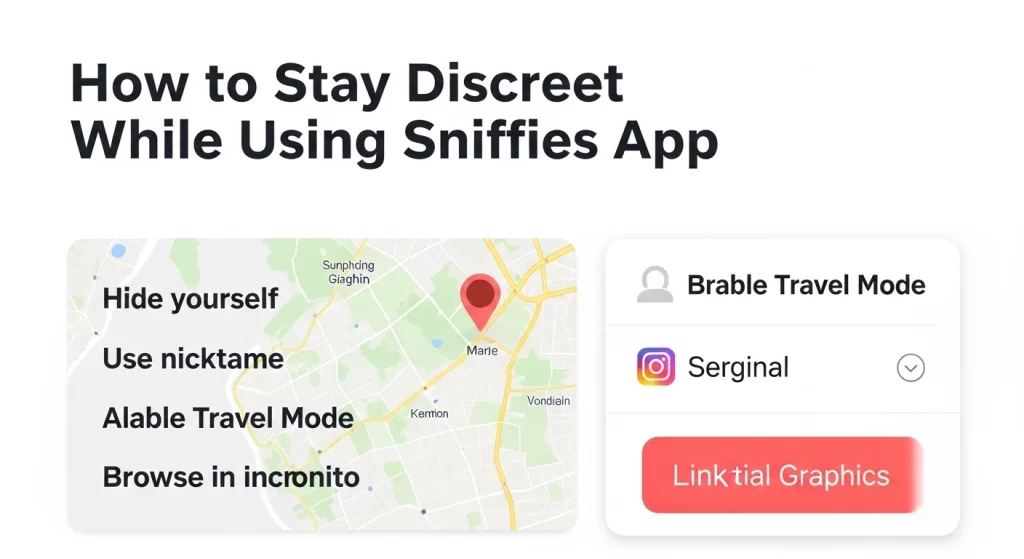
Quick Privacy Tips Box
5 Easy Tips for Private Sniffies Use:
- Hide yourself on the map
- Use a nickname instead of real name
- Enable Travel Mode
- Browse in incognito (web browser)
- Never link personal social accounts
1. Use Travel Mode
Travel Mode lets you appear in a different city or state, masking your real-time location while exploring other areas.
Perfect for digital cruising or trip planning.
2. Hide from the Map
Go to Settings → turn off “Show me on the map.” This stops others from seeing your profile while you still view theirs.
Ideal for keeping your presence invisible.
3. Stay Anonymous
Use a nickname and avoid uploading face pics or personal data. Sniffies is for fun—not overexposure.
Many prefer suggestive, creative profiles that protect identity.
4. Use a Web Browser in Private Mode
Sniffies works through any web browser. Use Incognito or Private mode to avoid browser history, cookies, and tracking.
Especially helpful on shared devices or public Wi-Fi.
5. Avoid Social Platform Links
Never connect Sniffies to Facebook, Instagram, or Google. Keep your social identity separate for full discretion.
Maintain boundaries between hookup apps and social life.
6. Upgrade to Premium for More Control
Sniffies Premium unlocks privacy features that boost control, like advanced location settings, incognito browsing, and seeing invisible users.
Privacy Features: Free vs Premium
| Feature | Free Version | Premium Version |
|---|---|---|
| Hide from Map | ✅ Yes | ✅ Yes |
| Travel Mode | ✅ Yes (Limited) | ✅ Unlimited |
| Block Specific Users | ✅ Yes | ✅ Yes |
| Advanced Location Control | ❌ No | ✅ Yes |
| View Invisible Users | ❌ No | ✅ Yes |
| Incognito Browsing | ❌ No | ✅ Yes |
| Disable Notifications | ✅ Yes | ✅ Yes |
🔐 Premium is perfect for users who value full control and stealth.
7. Report Inappropriate Behavior
Use the in-app messaging system to block or report users acting inappropriately.
Community safety is a shared responsibility.
“Always use a secure VPN while cruising on location-based apps like Sniffies. It’s one of the smartest digital privacy moves you can make.”
Alex Rivera, LGBTQ+ Digital Safety Advisor
8. Meet in Public Places
If you connect with someone, always meet at a public place especially for the first time.
Cafés, bookstores, or popular social spots make safer options.
Why Some Users Prefer Discretion
Many users want to stay anonymous or hidden on Sniffies. Here’s why:
- They’re in the closet
- They live in small towns
- They’re avoiding certain social networking overlaps
- They’re traveling and browsing discreetly
- They want control over their Sniffies experience
Discretion isn’t just about privacy it’s about freedom, comfort, and control in a digital-first dating world.
How to Appear on the Sniffies Map
Sniffies Age Verified: Fix Common Issues
FAQs
Legal & Trust Notice
Disclaimer: This article is independently created and not affiliated with Sniffies. It is for educational and informational purposes only.
Final Thoughts
The Sniffies app is a gateway to real-time, map-based fun but with the right precautions, it doesn’t have to mean exposure. Whether you’re looking for a quick chat, spontaneous meetups, or casual encounters, you can enjoy the app safely and confidently with the privacy tips shared above.
Stay safe. Stay private. Stay you. 🌈







