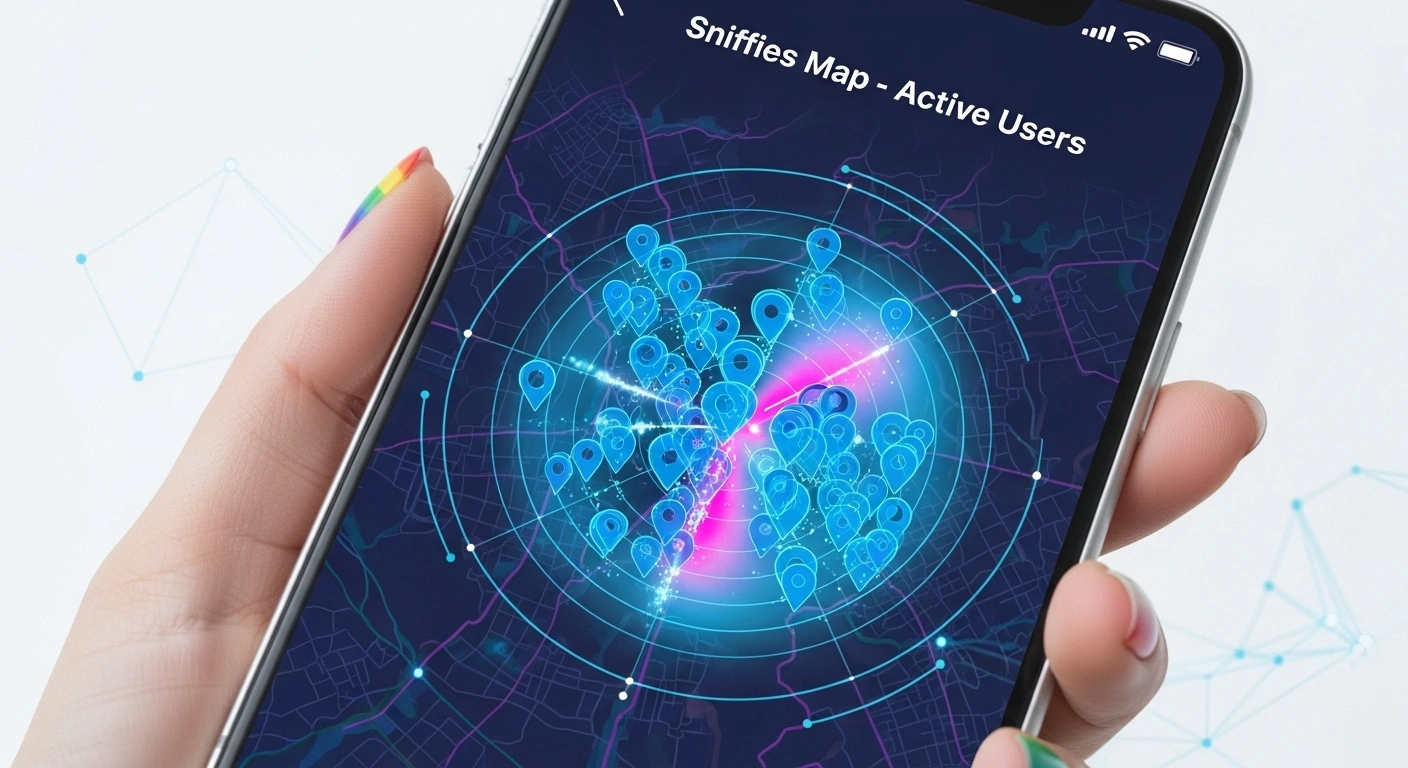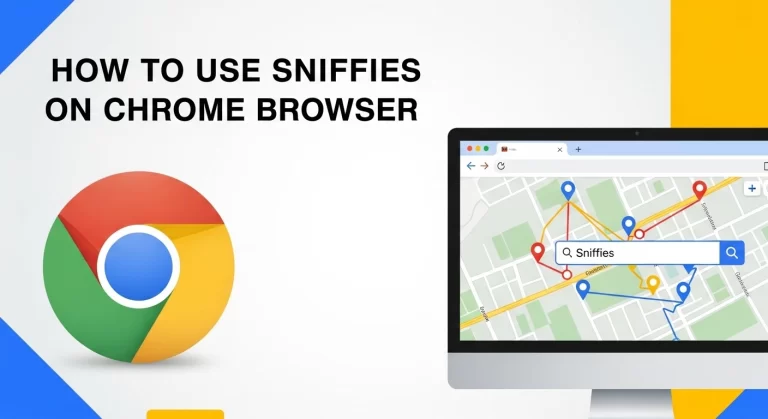What Makes the Sniffies Map So Unique
The Sniffies map isn’t just a feature — it’s a live community in motion. Every dot you see represents someone nearby, active, and possibly looking for the same kind of fun you are.
Unlike static dating apps, Sniffies gives you a real-time view of who’s online right now. You can zoom in, filter by distance or interest, and instantly spot active profiles near you.
It’s simple, visual, and refreshingly honest — exactly what makes it so addictive.
How to Spot Active Users Instantly
Every color on the Sniffies live map tells a story. Once you know what the icons mean, you’ll never scroll blindly again.
Sniffies Map Icon Glossary
| Icon | Meaning | Status |
|---|---|---|
Blue Pin |
Active user | Online now |
Gray Pin |
Idle profile | Logged out or inactive |
Flashing Green Pin |
Recently active | Just refreshed |
Lock Icon |
Private profile | Hidden or premium-only |
Star Icon |
Popular user | Highly viewed nearby |
Next time you open Sniffies, focus on those blue and green pins — that’s where the action is.
Use Filters to Find the Most Active Guys Nearby
Want to skip the guesswork? Filters make it happen.
Here’s how to do it:
- Tap the filter icon on your map.
- Choose “Online Now” or “Recently Active.”
- Set your distance slider to expand your range.
- Hit refresh to load the latest results.
Within seconds, your map fills with real-time, active profiles who are online right now.
Sniffies filters are your secret weapon — they cut through the noise and connect you directly with people who are actually around.
Keep It Fresh: Refresh Your Map Often
Sniffies is alive. Profiles move, update, and go offline fast.
If your map looks quiet, give it a quick refresh.
Tap the refresh icon and let Sniffies reload nearby users.
Make sure your location is on, your GPS is accurate, and you’re using the latest version of the app or browser.
A simple refresh can completely change your results — and sometimes, that’s how you catch the right match at the perfect time.
Start Talking to Active Users (The Right Way)
Once you spot someone active, timing and tone matter.
Start with a friendly “Hey” — not a script. Compliment something from their profile. Keep it casual, confident, and kind.
No spam, no pressure.
Remember: Sniffies is about connection, not just clicks. When you chat like a real person, you’ll stand out naturally and get better responses.
Quick Tips to Get Noticed on Sniffies
Want your profile glowing on everyone’s map? Try these simple moves:
- Log in often — activity equals visibility.
- Keep your photo and bio updated — people click what looks real.
- Stay online during peak hours (6–11 PM).
- Use Sniffies Premium for top placement and exclusive filters.
- Always keep your location accuracy high.
When you’re active, authentic, and visible, you don’t have to chase people — they find you.
Sniffies Free vs Premium: Which Finds More Active Users?
| Feature | Sniffies Free Map | Sniffies Premium Map |
|---|---|---|
| See Active Users Nearby | Wider range + live refresh | |
| Map Refresh Speed | Moderate | Instant updates |
| Filter by “Online Now” | Basic filters | Advanced + real-time activity |
| Profile Visibility | Normal pin | Boosted & highlighted pin |
| Anonymous Browsing | Limited | Full stealth control |
| Cruising Hotspots Access | Partial | All local and premium hotspots |
If you’re serious about meeting people, Sniffies Premium gives you more visibility, faster updates, and better control — it’s like switching from standard to turbo mode.
When Sniffies Is Most Active
Timing changes everything. Here’s when you’ll find the most people online:
| Time of Day | Activity Level | Why It Works |
|---|---|---|
| Morning (7–10 AM) | 🟡 Moderate | Early check-ins before work |
| Afternoon (12–3 PM) | 🟢 High | Lunchtime logins and quick chats |
| Evening (6–11 PM) | 🔵 Very High | Prime connection time |
| Late Night (12–3 AM) | 🟣 Medium | Travelers and night cruisers |
Peak time? Evenings — when the map lights up like a galaxy of active pins.
Can’t See Active Users? Try This.
Quick Fix Checklist
- Turn on location services (GPS)
- Disable private/incognito mode
- Clear your browser cache
- Refresh your map
- Update your Sniffies app
- Check your Wi-Fi or data connection
Still stuck? Head to Sniffie.blog for full troubleshooting guides.
Did You Know? Sniffies updates its live map every few seconds, meaning what you see is constantly changing. The more you refresh, the more new people you’ll find in real time. That’s what makes Sniffies so addictive — it’s always alive.
Why the Sniffies Map Works So Well
Unlike most dating apps, Sniffies focuses on what’s happening now, not endless swiping.
You can see who’s nearby, message instantly, and meet when the vibe feels right.
It’s fast, visual, and completely your pace.
Whether you’re home, traveling, or just curious, Sniffies live map makes finding local connections easy and safe.
FAQs About Finding Active Users on Sniffies
Check your location settings and refresh. Sniffies needs GPS access to show people near you.
Blue = Active now. Green = Recently active. Gray = Offline.
Yes. Use Sniffies Premium or adjust your privacy settings to browse invisibly.
Stay online often, refresh your map, and use Premium filters during evening hours.
Absolutely. The map updates constantly as users move, chat, or log in.
Essential Sniffies Guides & Resources
Explore More Helpful Articles on Sniffie.blog
Final Thoughts
Finding active users on Sniffies is all about timing, awareness, and vibe.
The map is alive, and every pin has a story — refresh often, use filters smartly, and connect with people who are genuinely online.
When you stay real, visible, and confident, Sniffies does the rest.